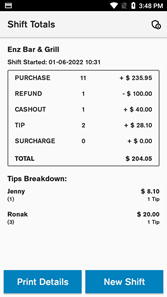Keep track of your transactions with the Shift Totals app.
Quickly get a breakdown of all your transactions and print a report for easy reconciliation. Use Shift Totals to associate tips with the right staff member.
To get the Shift totals app enabled on your Android terminal talk to our friendly customer service team on 0800 EFTPOS (0800 338 767, option 4).
How to use the Shift Totals app
To access Shift Totals:
- Swipe down from the top of the screen
- Press the App Launcher button

- Tap 'Shift Totals' app
To start a new shift tap 'New Shift' and then 'Yes'. The terminal will prompt you to print the shift totals for the current shift.
Starting a new shift closes the current shift and clears the current shift totals.
Tipping and operators
If the tipping functionality on your device is enabled, you can add your team as operators in the Shift Totals app and then see how many tips each team member has earned and the total $ value on your current shift report.
The terminal will prompt to 'Select Operator' between the 'Amount Entry' and 'Add Tip?' screens.
To link tips to operators
- Tap the icon at the top right of the main Shift Totals screen
- Enter your manager passcode
- Toggle 'Link Tip to Operators' to 'On'
- Tap the add operator icon at the the top right of the Operators screen
- Enter your team member's name and a unique ID number