- Help Centre
- EFTPOS
- Terminal features
Donate Android EFTPOS App
Donate is an Android EFTPOS app that makes fundraising easy. Donators simply choose between one of your pre-set donation amounts on the terminal screen, or they can manually enter a donation amount themselves.
How it works
When the Donate app is installed on your Android EFTPOS terminal, the idle screen on your device is set to a customised amount entry screen.
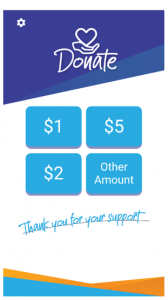
How to change the donation values
The default values are $5, $10 and $20. These can be changed in the app settings:
- Tap the Settings icon in the top left corner of the Donate Application
- Enter your merchant passcode
- Select the amount you want to change, enter the new amount and tap 'Save'
- Tap the Home icon in the top left corner to return to Donate Amount idle screen
NOTE: Learn more about the Donate app and our special charity rates here.
