Getting Started With Your T650c
How to set up your new Verifone Android T650c EFTPOS terminal

NOTE: Your terminal will arrive with the power supply and Ethernet cable already installed.
1. Plug the power supply into a wall socket & switch on

2. Power on the T650c
Press and hold the power button located on the left side of the T650c terminal. The
terminal will power on and load the payment screen.

3. Connect to the internet
Via your internet router using the Ethernet Cable
- Plug the Ethernet cable into a free LAN port on your router.

Connect via Wi-Fi
- Swipe down from the Notification bar at the top of the screen and tap and hold the Wi-Fi icon
- Select your network from the available networks list
- Enter your Wi-Fi password and tap CONNECT
- Press the HOME button at the bottom of the terminal to navigate back to the Payment screen
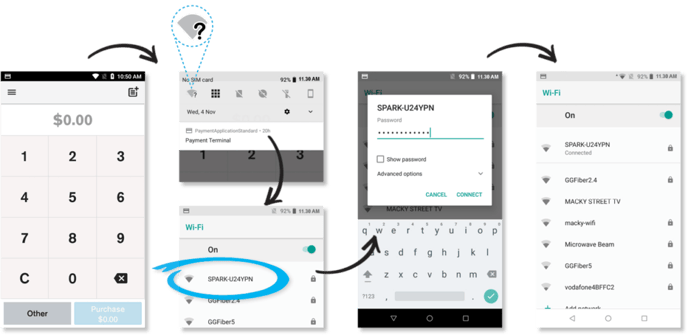
4. Set up your passcodes
We recommend you set your passcodes up when you first get your terminal, so you’re ready to process a refund when you need to.
To set up your passcodes, call our Technical Helpdesk on 0800 338 767 and they will guide you through setting up a six-digit manager passcode and a four-digit cashier passcode.
IMPORTANT: Note that only listed account signatories can set up a passcode.
