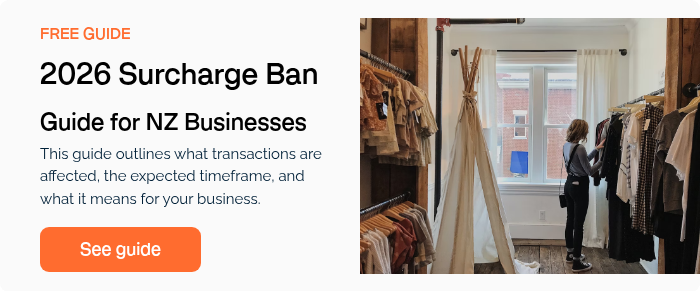FAQs: Credit Card and Contactless Surcharging
Learn how surcharging works, which transactions you can apply it to, and how to stay compliant with New Zealand regulations.
What is surcharging?
Surcharging lets you pass on the cost of processing certain payment types to your customers. When enabled, your terminal detects the card type and applies a surcharge if the transaction is eligible.
Which transactions can I surcharge?
You can apply a surcharge to transactions that incur a Merchant Service Fee (MSF), such as when a customer:
-
Taps their card or mobile wallet (Apple Pay, Google Pay)
-
Swipes/inserts a card and selects Credit
You cannot surcharge:
-
EFTPOS transactions (when the customer selects Cheque or Savings)
Eligible card schemes include Visa, Mastercard, UnionPay, American Express, and JCB.
You must not apply a surcharge to transactions that don't incur extra costs to you
How much can I surcharge?
Your surcharge must reflect your actual cost of acceptance, usually your MSF as charged by your acquiring bank. You must not include general business costs like wages, rent, or utilities. Learn how to calculate your surcharge rate
Can I surcharge Manual or MOTO transactions?
Yes, but only if you:
-
Inform the customer about the surcharge before the transaction
-
Disclose the amount or calculation method
-
Give the customer a chance to cancel
Can I surcharge just contactless transactions?
No. You can't apply surcharges to contactless transactions only.
Can I turn surcharging on and off per transaction?
No. Once enabled, surcharges apply automatically based on your setup. The only exception is for MOTO transactions, where you can use Surcharge Override.
Do I have to refund the surcharge if I refund the transaction?
No, but if your bank refunds the MSF, we recommend refunding the surcharge to your customer as well.
What do I need to tell my customers?
You must clearly disclose any surcharge before the transaction.
This includes:
-
Signage near your terminal (minimum 10pt Arial font)
-
Clearly stating the rate, amount, or method
-
Not attributing the surcharge to a third party (e.g. Eftpos NZ)
For online or phone orders, disclose the surcharge before the transaction is completed.
Download a surcharge signage template
What laws do I need to follow?
Surcharging is regulated under the Retail Payment System Act 2022, enforced by the Commerce Commission. You're responsible for:
-
Charging a fair, cost-based surcharge
-
Disclosing the surcharge clearly
-
Collecting it as part of the total transaction
Learn more about your merchant obligations
Need help setting up surcharging?
Call 0800 338 767 (option 3) or contact our support team to talk about enabling or customising surcharging on your terminal.