To add a merchant reference to a transaction:
You can add a custom reference to your transactions. The reference is searchable in your Transaction History, using Advanced Search to search transactions from the last 90 days.
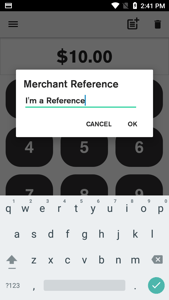
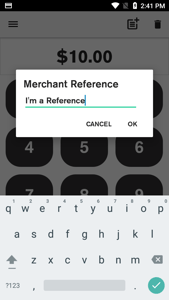
- Tap the
 icon
icon - Type the reference into the 'Merchant Reference' field and tap OK
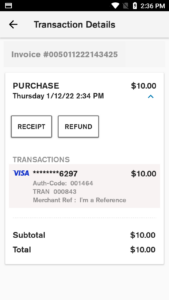
How can I use merchant reference?
Use unique values to find a particular transaction in a hurry, or group transactions using a similar reference. For example, you could add:- your customers' last names
- customer loyalty numbers
- the salespersons name
- services offered
- invoice or order numbers
- tab numbers
NOTE: Merchant reference is not available on all terminal models
