How to pair your T650p with the Bluetooth base
If you receive a Full Feature Base with your T650p, the terminal and base should arrive already paired via Bluetooth and ready to use. However, should you need to pair the terminal with the base here is how to do so:
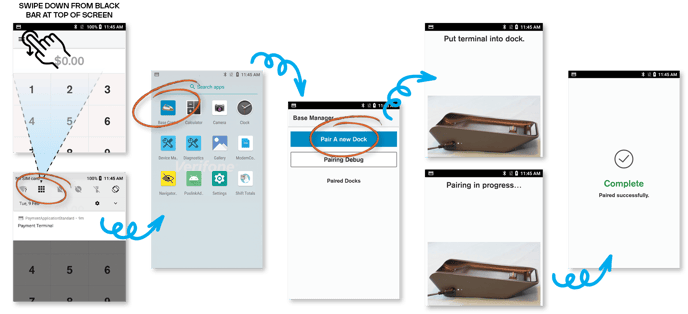
- Swipe down from the top of you terminal screen
- Select the App Launcher icon

- Tap 'Base Control' app
- Tap 'Pair A new Dock' and follow the onscreen instructions
- Terminal will confirm when pairing is complete
NOTE: If pairing is not successful, ensure Bluetooth is enabled on your Terminal:
1. Swipe down from the top of the screen
2. Tap the Bluetooth icon ![]() to toggle Bluetooth on and off
to toggle Bluetooth on and off
2. If the icon is not visible, tap the Expand icon ![]() and swipe left to view more options
and swipe left to view more options
NOTE: Older software versions require you to pair the base with the terminal using your terminal camera.
