Signature Capture on Your Android Terminal
Signatures are captured on your Android terminal's touchscreen
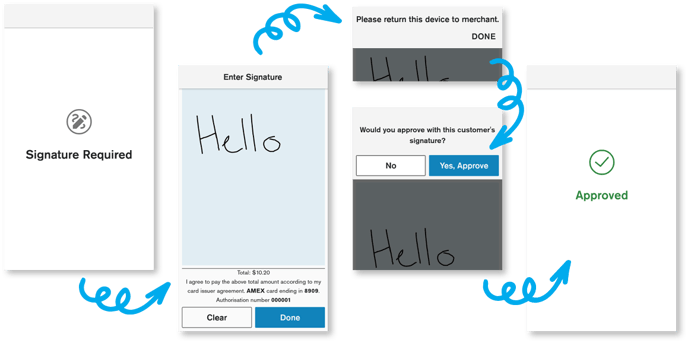
If your customer needs to provide a signature to authorise the transaction, they will be asked to sign on-screen and then prompted to return the terminal to you. Your terminal will prompt you to confirm the signature matches the one on the card.
NOTE: In earlier software versions signature capture was prompted after the 'Approved' screen. In recent versions signature is prompted for before the 'Approved' screen.
