Inclusive business practices for serving blind, deafblind, low-vision and vision-impaired customers
In collaboration with Blind Citizens NZ, we have compiled a list of recommendations to help businesses better serve blind, deafblind, vision-impaired and low-vision customers.
We recognise that the shift away from physical PIN pads is challenging for the vision-impaired community. To cater to the specific needs of this community, Verifone has developed Navigator, an app for touchscreen terminals that assists vision-impaired customers to enter their PIN independently and securely.
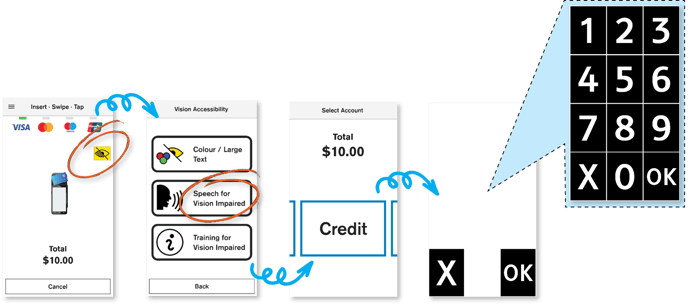
We encourage you to familiarise yourself with Navigator to better support blind, deafblind, vision-impaired, and low-vision customers during transactions.
Where you identify a customer may benefit from Navigator, Blind Citizens NZ recommends:
- Speaking directly to the customer
- Ask if the customer is aware the EFTPOS terminal has accessibility features
- Confirm the yellow eye accessibility icon is displayed on the terminal screen
- Ask whether they would like the accessibility features turned on for their transaction
- Ask if they need the enhanced vision options (assistance mode) or the audio output (accessibility mode)
- Offer to demonstrate to the customer how the accessibility features work
- Ensure when you hand the customer the terminal, they know where the top and bottom of the terminal is
- The customer must enter their PIN into the terminal themselves
- Ask if you can assist in any other way
- Once the transaction is complete, ask if there is anything else you can do to assist (such as email the receipt to them)
NOTE: It will not always be obvious that a person is blind, deafblind, vision-impaired, or has low vision. Not everyone will use a White Cane or a Guide Dog.
We appreciate your support in promoting accessibility and inclusivity within the payment ecosystem. Together, we can ensure that all customers, including those with vision impairment, have equal access to a seamless payment experience.
Navigator is available on all of our Android EFTPOS touchscreen terminals. If you have any questions or require further assistance, refer to our Help Centre or contact our Customer Service team on 0800 EFTPOS (0800338767, option 3).
